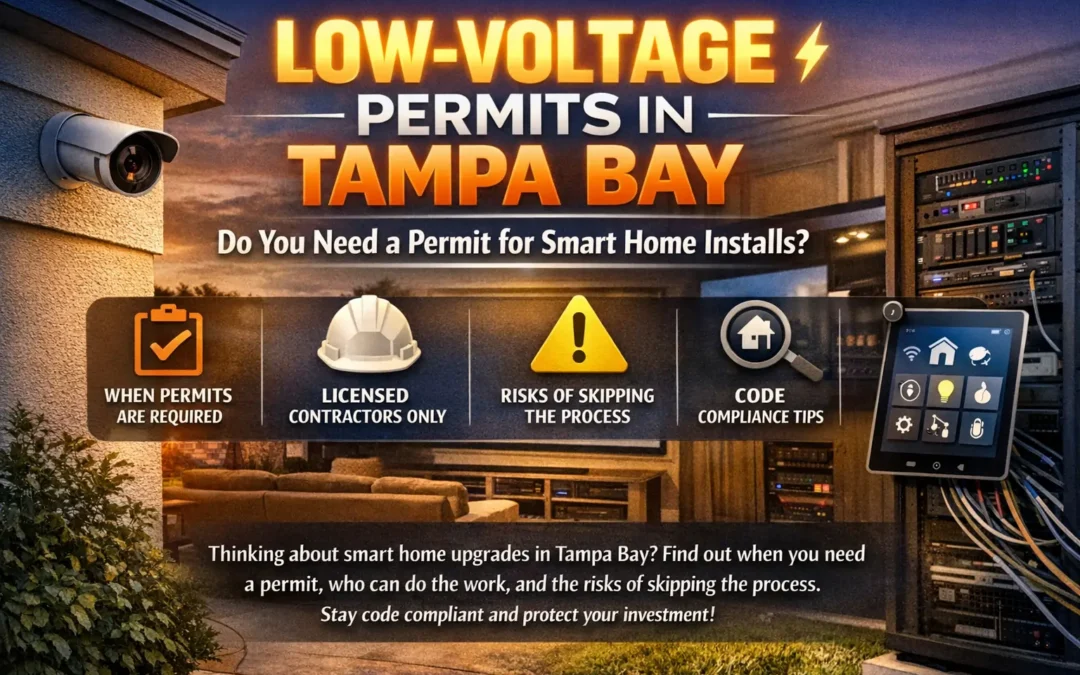Your installation date is approaching! It’s time to break down how to prepare. At Hive, a premier home automation company in Tampa Bay, we want to help you understand the installation process for your new smart home system.
At this stage in the process, you’ve had your Swarm Meeting. During the meeting, you and the project manager discussed all details of your installation. Now there are a few last-minute checks before your project can begin.
After your Swarm Meeting, the parts and equipment list is sent to our inventory department for ordering. These parts will arrive from all over the world. Then, once all the equipment has arrived, customer service schedules your installation date.
One critical document revised at the end of the Swarm Meeting is the Client Readiness Checklist. The document ensures you know how to prepare for your home as technicians get ready to arrive.
Below, we’ve expanded the checklist to help you understand each step necessary for installation.
How Do I Prepare For My Smart Home Installation?
1) Your internet must be up and working before we start. Have your internet provider move your router to the tech closet where your new equipment rack will be located.
2) Remember we are low voltage technicians. We cannot move any high voltage wires or outlets. Please ensure any needed power outlets are added or relocated for your project before we start work. We can give you referrals of trusted electricians if needed.
3) If you have any furniture in the area where installation is occurring, please have it moved before we start. If you need our help with this, let us know before we install it. Hive will charge you an hourly rate if you need this service.
Please note: Our technicians are not allowed to take away and/or discard most of your existing or old equipment. However, they will be allowed to remove old televisions if a waiver is signed and a fee is paid.
4) Be sure to fill out the Customized Programming Experience form with your sales representative and project manager. Give all usernames and passwords to your project manager.
5) If we are putting in final equipment, we should be the last tradesmen in the house. The last thing any trade wants is equipment getting moved or broken while someone else is working. Hive ensures minimal interference when installing your smart home equipment by installing after electricians and other tradesmen. Please notify your customer service representative if other trades are not complete by the installation date.
6) Want to add products, that’s great! But any changes or additions made will require a change order. This new order will need to go to inventory for ordering. Your scheduler will then call you with an updated install date.
Note: Things added or changed can slow down or pause work.

What Happens After My Installation?
There are a few housekeeping procedures our technicians will complete before your system is considered finished. This includes:
1) Placing all-new product boxes neatly in your garage unless you tell the technician otherwise. Keep these boxes for one year for warranty purposes. Some manufacturers won’t honor your warranty unless it’s returned in the original box.
2) It is time to complete your Tech School! Ready to play with your new smart system? During your Tech School, our programmer will walk you through every system in your house, showing off all the fun features you wanted!
When your system is nearing completion, the programmer will contact you to give you training on how to operate it. Anyone living with you must attend Tech School so everyone knows how to use it. Schedule your tech school at a time when everyone can be there.
3) Congrats! Once Tech School is complete, the programmer will have you sign your Tech School certificate! He will then ask you to leave a review of your Hive experience. We then share your feedback with our Hive staff at our daily meetings. It makes everyone smile!
Feel like showing off your new fancy smart home? Contact our Content Manager at marketing@hivestyle.com to have pictures/videos of your home taken and shared on our social media!
You’re all set to begin your Hive journey! While our team of talented technicians gets everything set up, make sure to download the Client Site Readiness Checklist. We can’t wait to meet you!