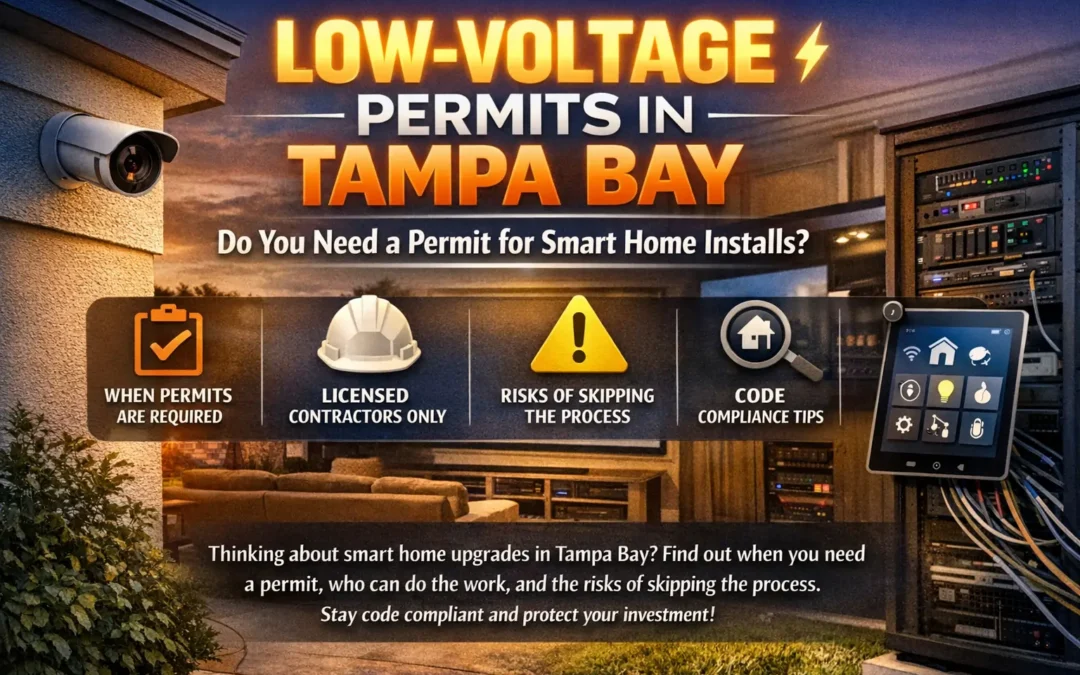Wireless has been a game-changer in the technology industry. It’s given consumers more freedom and access to their devices. As Bluetooth and Wi-Fi become commonplace features of many tech gadgets, getting everything on wireless might seem like a no-brainer.
But there are some downsides to the ever-evolving tech. Though wireless technology is convenient, wired cables have their significant advantages.
At Hive, a premiere home automation company, we run wires and install wireless access points (WAP) every single day. In this article, we’ve reviewed both technologies to help you find which one works best for your home or business.
Wireless vs Hardwired
Take speaker systems for example. There are several types of wireless speakers such as Sonos, Bose, and Klipsch, on the market. But, there are plenty of reputable hardwired speakers, often with more robust sound and diversity including in-wall speakers, in-ceiling, flush-mount, surface-mount, floor standing, all-weather outdoor, etc.
There are a lot of factors that affect your ability to choose wireless or hardwire. Ultimately, this decision is affected by three main factors: installation, cost, and reliability.
These factors will affect the tone of your installation and home automation system. Therefore, it’s important to consider all aspects of what devices you want and how you want your system to function.
Installation
Installation is the most important obstacle to tackle. The layout of any home/business can impact what technologies can be installed in the home. Do you live in a condo with concrete walls? Then running wires could prove difficult, resulting in WAPs being used instead.
How many rooms are being outfitted? Are you looking to automate a small office or a whole home theater? What devices will link to the wireless network?
Wireless is by far more efficient than wired in terms of installation. Hardwire requires the installer to cut open drywall and run wires. Depending on the installation, drywall repair and paint may be necessary.
If you’re building your home/business, consider prewiring with Cat5 or Cat6 wires. These reliable wires make the cabling process much simpler in the long run.
In turn, wireless networks are installed via WAPs. These switches are placed throughout the home, ensuring you have a network anywhere in your space.
Note: Hive’s general rule of thumb is that if it moves, put it on a wireless network. If it’s stationary, make it hardwired. For example, it might look like a laptop (wireless) versus a TV (hardwired).
Cost
This one can be tricky. Wireless vs wired can be won by either side depending on the service package.
This relates to the installation process. As stated above, hardwired requires the installer to either enter the home in the construction process for prewiring or make access holes in the existing drywall to run wire.
Laying wire can be expensive. Have a consultant identify how many devices should be hardwired, and then go through your home to determine where the best locations are for installation.
Upgrading to a wireless network can be as simple as replacing old equipment, including modems and routers with more efficient products. Keep in mind that these products can cost a pretty penny. A wireless access point can cost upwards of three times an ethernet cable adapter.
Consider the system complexity before making major changes to the wiring in your space.
Reliability
If wireless is easier to install, and often cheaper, why should I hardwire anything? Well, it comes down to reliability. Think of your Wi-Fi network as a telephone wire: taunt and reliable. Now, imagine every device you connect is a bird. That bird sits on the wire and weighs it down ever so slightly.
That first bird might be something as simple as your smartphone. But what if we connect a TV to the network? Or what about 5 TVs? Let’s add a couple of security cameras and some speakers. Now some shades, lights, projectors, and intercoms! Suddenly, we have upwards of 40 birds on that line, pulling it down and threatening to snap.
Ethernets, switches, and other types of cables are incredibly reliable. When an issue occurs, it is often solved by reconnecting the cables to a router or hitting a few buttons.
Wireless can be known to shut down for several reasons. This includes having too many devices on a network, slowing it down significantly as the bandwidth is used up. Signals can also suffer from interference from many products like Bluetooth devices, game controllers, or garage door openers.
Wireless networks are less secure. Hackers and tech-savvy users can access the connection from outside of the home since it uses radio signals. Thus, they can access your data and steal valuable information. Having a large system on a wireless network puts the whole installation at risk, particularly security cameras and alarms.
Wireless vs Wired: A Summary
Let’s go over the pros and cons of each service. Below we’ve included a handy table highlighting the key factors discussed in this article.
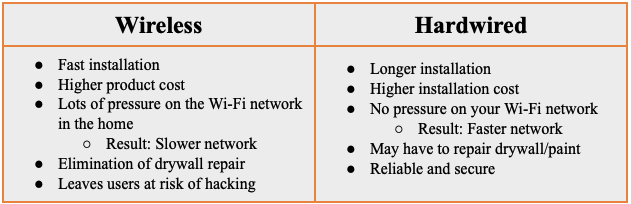
Wireless vs Wired is an ever-growing debate as technologies continue to advance. Both have their fair share of merits and concerns.
In the end, it’s best to have a mix of wireless and hardwired devices in your home. Thus, your mobile devices will have a reliable connection and be able to move freely, while your wired connections would remain secure and functional.
Not sure how to assess your home for wireless/hardwired devices? Then contact one of our design consultants for a free consultation. They’ll explore the area with you and create a plan for the space available and the products you want to be installed.
Reach out to schedule your free consultation through our contact page or call us at (813) 575-4483. Check out our Youtube Channel for more detailed looks into the home automation process.