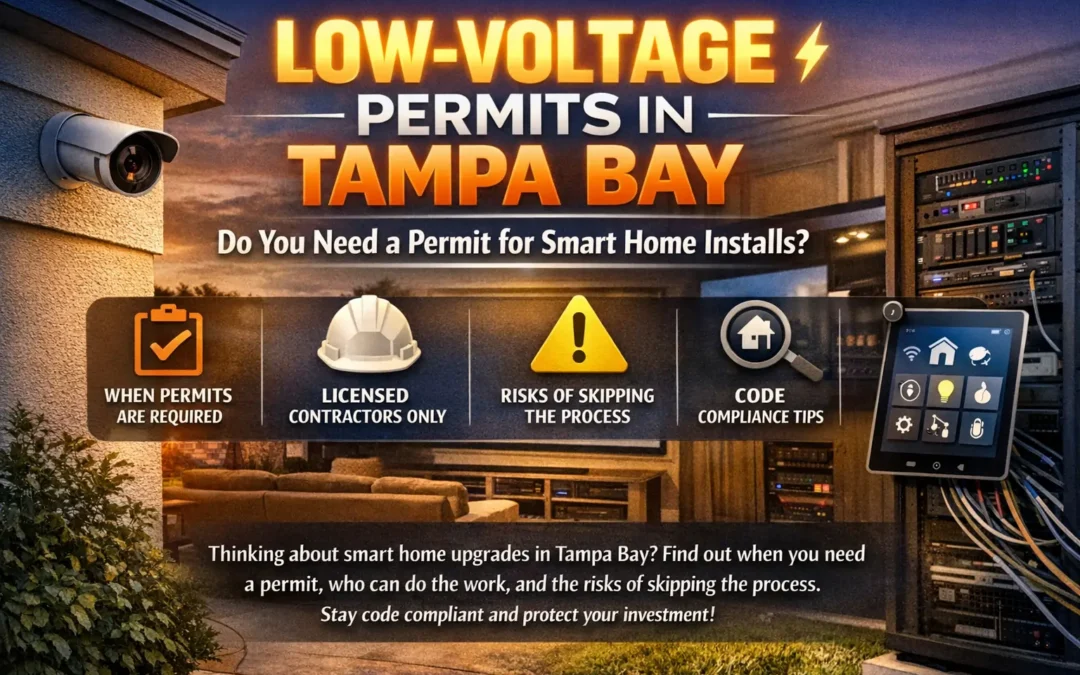A fast and reliable internet connection is non-negotiable whether you’re streaming movies, working from home, or gaming with friends.
Let’s explore the essentials of crafting a network that keeps pace with your lifestyle.
Getting a Good Internet Service Provider (ISP)
Begin your network journey by selecting a reputable ISP in Clearwater with high-speed internet. Research local providers to compare packages and prices. Opt for fiber-optic or cable internet for superior speeds and reliability, especially if multiple devices are connected simultaneously.
Choosing the Proper Router
Your router is the heart of your home network. Invest in a quality router that supports the latest Wi-Fi standards for optimal performance. When choosing a router, consider range, number of connected devices, and security features. Brands like Netgear, Asus, and TP-Link offer a range of options to suit various needs and budgets.
Why Placement Matters
Position your router centrally to ensure even coverage throughout your home. Avoid placing it near thick walls, large obstructions, or behind a TV, as these can hinder signal strength. Raising the router off the ground can also improve Wi-Fi coverage. Experiment with placement until you find the optimal location for maximum coverage and signal strength.
Strengthening Your Network Security
Protect your home network from cyber threats with robust security measures. Set up a strong password for your Wi-Fi network. Regularly update your router’s firmware to patch security vulnerabilities and install reputable antivirus software on your devices for an added layer of protection.
Connectivity with Mesh Networking
Consider implementing a mesh network for larger homes or areas with Wi-Fi dead zones. Mesh routers use multiple nodes placed strategically throughout your home to create a seamless Wi-Fi network with consistent coverage. Additionally, using wireless access points can further strengthen the Wi-Fi signal, providing robust coverage throughout the entire home.
Using Ethernet Cables Wisely
While Wi-Fi is convenient, nothing beats the reliability and speed of a wired connection. Utilize Ethernet cables to connect devices that require high bandwidth, such as gaming consoles or desktop computers. Invest in quality Cat6 or Cat6a cables for optimal performance and future-proofing your network.
Optimizing Your Network
Fine-tune your home network for optimal performance by minimizing interference and optimizing settings. Keep your router firmware up to date, avoid overcrowding the 2.4GHz band, and enable Quality of Service (QoS) to prioritize bandwidth-intensive applications like video streaming or online gaming.
Have a Guest Network Setup
When hosting guests or visitors, consider setting up a separate guest network to protect your main network’s security and bandwidth. Many modern routers offer guest network functionality, allowing you to create a segregated network with limited access to your primary network resources. This raises security and prevents guests from inadvertently impacting your network’s performance. Ensure your guest network has a strong password and automatic expiration to maintain control over who can access it and for how long. You can extend hospitality with a dedicated guest network without compromising your home network’s integrity.
Whether you’re catching up on your favorite Netflix series or video chatting with loved ones, a well-crafted home network keeps you connected in the heart of Florida’s Gulf Coast paradise. Use our expert services at Hive to upgrade your home with a reliable network. Contact us today for a consultation and start transforming your home!